The All-in-One Adobe Creative Cloud Suite Certification Course Bundle
1237 Enrolled
10 Courses & 73 Hours
Deal Price$29.99
Suggested Price
$180.00
83% Off
🔥 1,000+ Sold! Selling Fast
What's Included

$18.00 Value
Complete Adobe Premiere Pro CC Course: Beginner to Advanced
Joe Parys
77 Lessons (8h)
Lifetime

$18.00 Value
Adobe Premiere Pro CC for Beginners
Phil Ebiner
176 Lessons (13h)
Lifetime
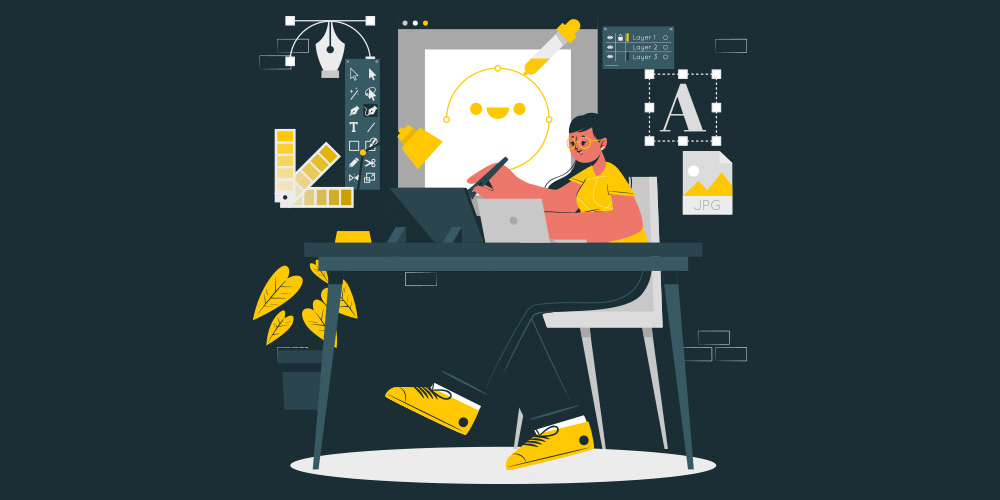
$18.00 Value
Adobe Lightroom CC
Phil Ebiner
35 Lessons (3h)
Lifetime

$18.00 Value
Adobe After Effects: The Beginner's Guide
Oak Academy
36 Lessons (7h)
Lifetime

$18.00 Value
The Adobe Animate Games & Characters Course
Nicholas Lever
38 Lessons (3h)
Lifetime

$18.00 Value
Adobe Illustrator CC: Beginner Essentials Course
Juan Galvan
46 Lessons (6h)
Lifetime

$18.00 Value
Adobe Photoshop CC: Complete Beginner to Advanced Training
Entrepreneur Academy
72 Lessons (5h)
Lifetime
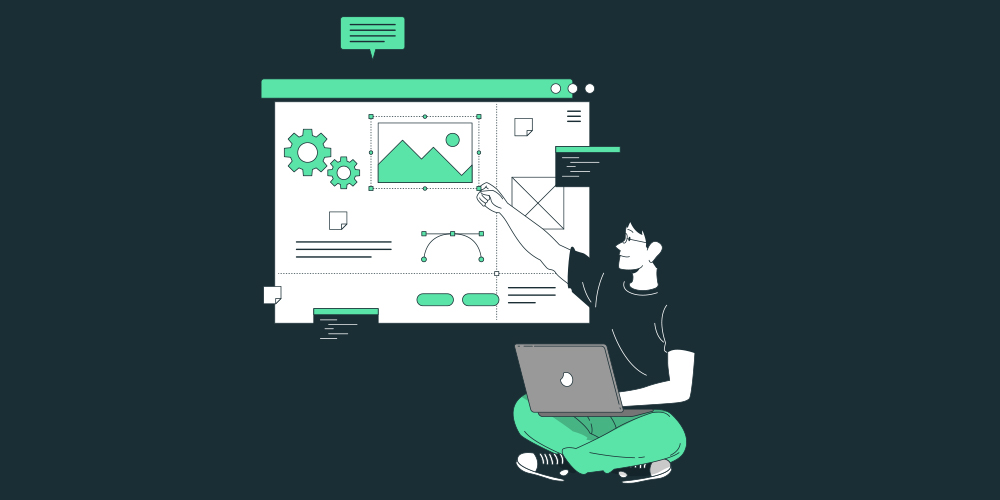
$18.00 Value
The Complete Adobe XD UI UX Design Essentials Course
Daniel Walter Scott
94 Lessons (11h)
Lifetime

$18.00 Value
Adobe Premiere Pro: Advanced Training
Daniel Walter Scott
140 Lessons (16h)
Lifetime

$18.00 Value
Edit Videos on Your Phone Adobe Premiere Rush
Tomas George
6 Lessons (1h)
Lifetime
Terms
- Unredeemed licenses can be returned for store credit within 30 days of purchase. Once your license is redeemed, all sales are final.
- This item is excluded from coupons.
7 Reviews
4.7/ 5
All reviews are from verified purchasers collected after purchase.
KR
Kumar Raamanathan
Verified Buyer
Good deal for the price, however its little difficult to search for the course in the website
Dec 1, 2025
JC
Jeffrey Clark
Verified Buyer
Great training products . Really enjoy the format of teaching
Aug 18, 2025
TR
Thomas Rogers
Verified Buyer
Firstly, life-time access, then the clear easy to follow instructions. Love the course. Just wish I had more time in a day to learn more.
Nov 19, 2023
WN
Wendy Nguyen
Verified Buyer
I Love it! It is such a great product, and easy to use, and I got it for such a great deal as well. Highly recommend
Dec 20, 2022
DC
David Crowther
Verified Buyer
That it covers multiple products within the Adobe Creative Cloud Suite. There is so many products and features that I want to learn and master...
Nov 15, 2022
TM
Tracy Massy
Verified Buyer
I've been dabbling in the Adobe world for a few years now and am ready to really learn what the different programs can do to help the creative side of my business.
Nov 14, 2022
Your Cart
Your cart is empty. Continue Shopping!
Processing order...


